Error 500 Coolify DB
You visit your Coolify dashboard, and instead of seeing what you expect, you get an Error 500, as shown below.
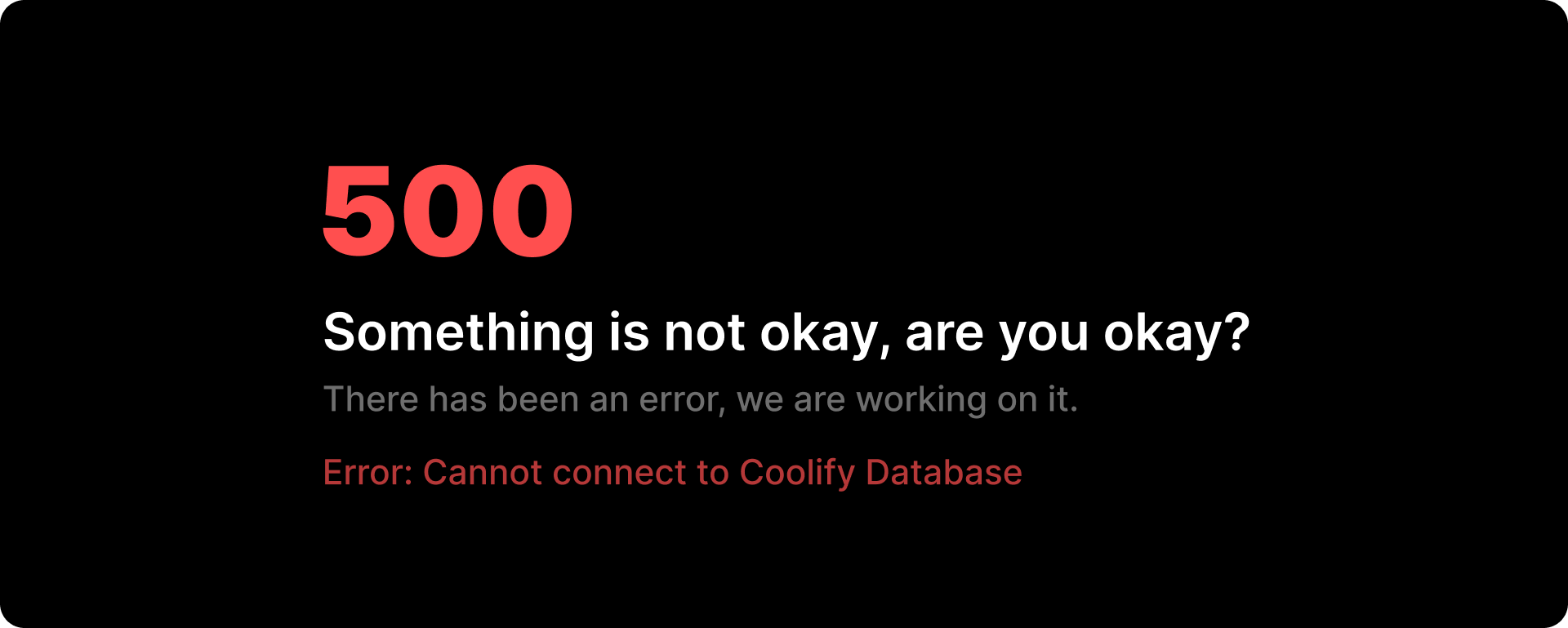
There are several reasons you might encounter Error 500, but the most common cause is that your Coolify Database Docker Container isn't running, which prevents the dashboard from accessing the necessary data.
Fix for Error 500
Check Database container status
To check the status of your Coolify containers, open the terminal on your server and run the following command:
This command will display the ID, Names, and Status of Coolify containers.
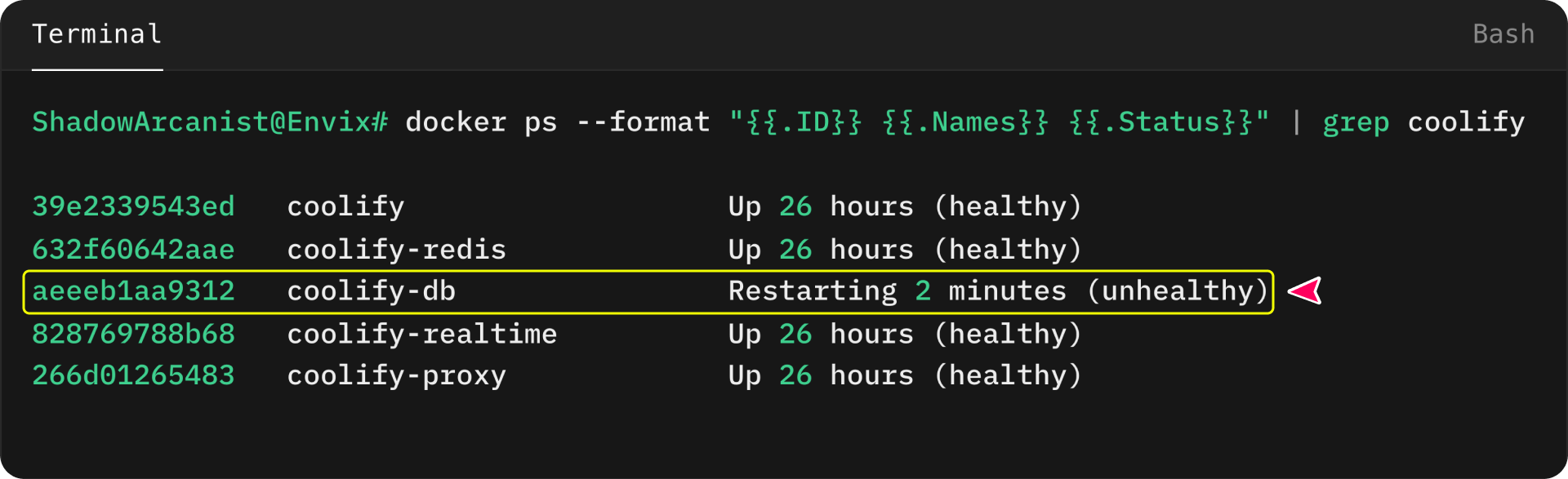
You will see that the Coolify-DB container status is either Restarting or Stopping, which is causing the Error 500 on the dashboard.
Check the logs of Database container
To check the logs of your Database container, run the following command:
This command will display the logs of your Database container.
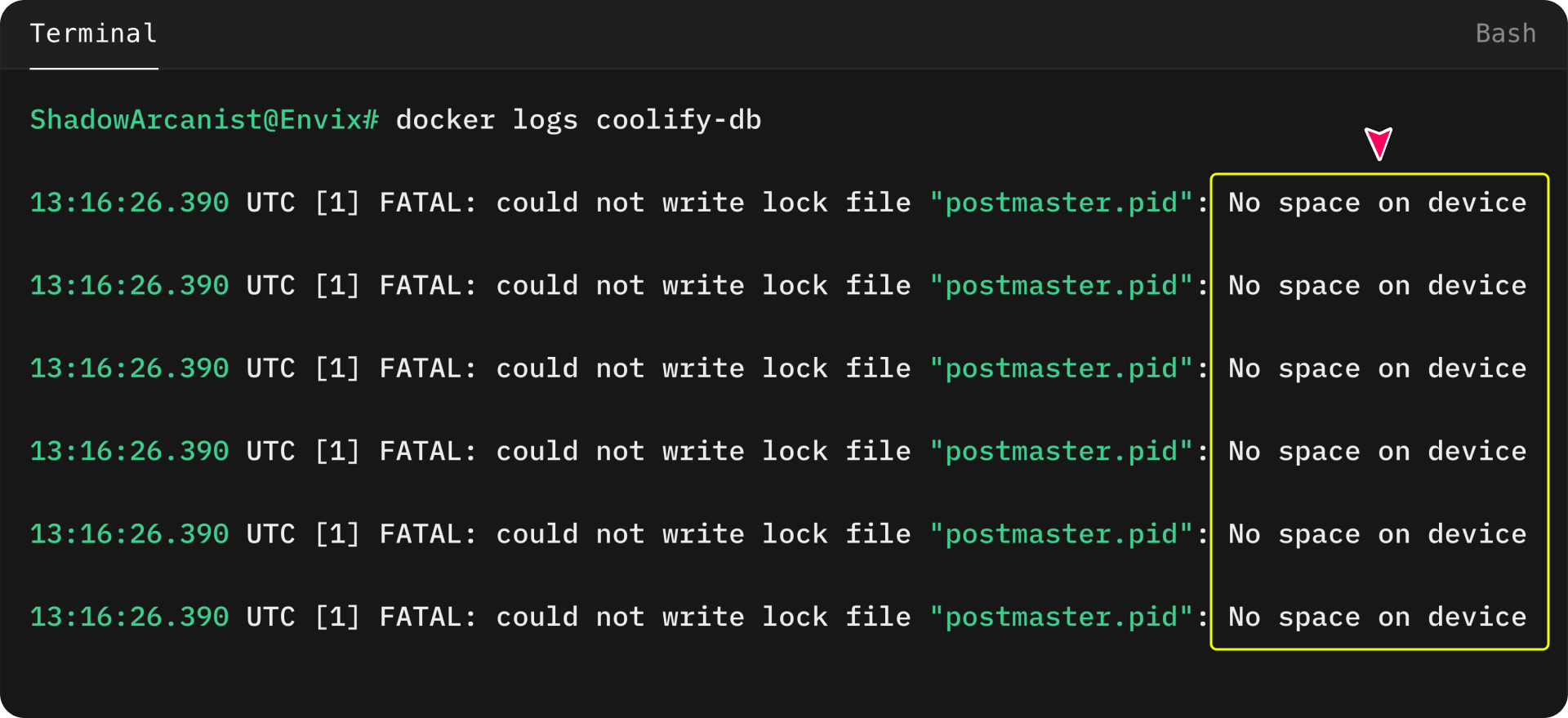
You will see that the Coolify-DB container shows errors saying "No Space on device." You might be confused because you have plenty of storage.
The problem is that deploying many services uses up more space than you might expect, including for build images and other files. To fix this, you can remove unnecessary images and containers by following the steps below.
Clean up unwanted Docker images, containers, and volumes
To remove unwanted files, run the following command:
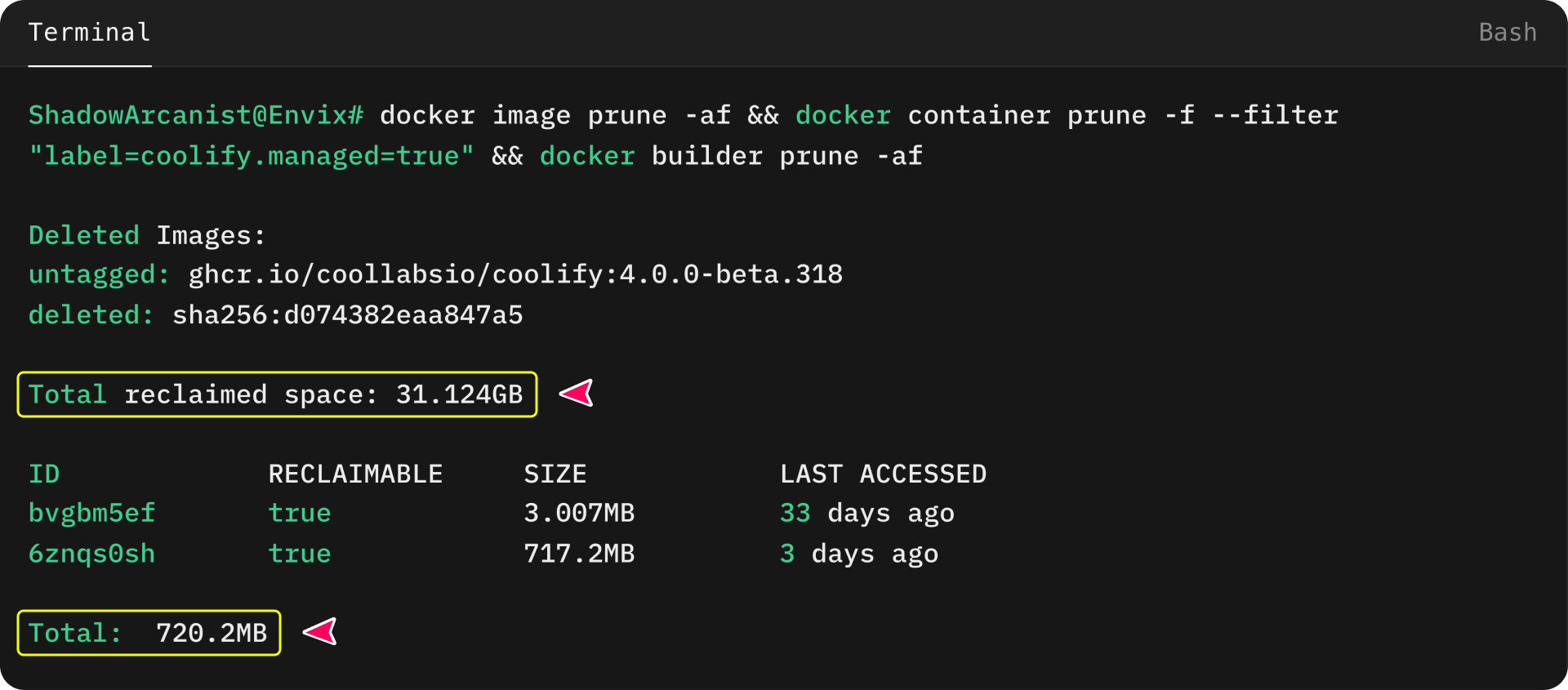
This command line first removes all unused Docker images to free up space. It then deletes stopped Docker containers with the label coolify.managed to clean up inactive resources.
Finally, it clears out all unused Docker build caches to reclaim additional storage.
Restart Coolify database container
Run the following command to restart the database container
Check your dashboard now, and it should be working.
Note
If this guide doesn't resolve your issue, please join the Coolify Discord server and seek assistance there.